168.63.129.16: The Magic IP Address in Azure
From time to time I have a conversation about Azure networking and a topic comes up that I need to dig into a little more. Normally the documentation is pretty good but sometimes I just need to bottom out all the behaviour. Today's topic is 168.63.129.16, an IP address that keeps coming up in various places in Azure.
There are some capabilities that Azure provides which are handled in the fabric of the Azure network and do not have an allocated IP address within the vnet. Microsoft has reserved the IP address 168.63.129.16 from public use so it can be dedicated to these services. This IP address is reachable from all virtual machines (VMs) deployed in an Azure virtual network (VNet).
Reserved IPs in a Subnet
In every Azure subnet, the first three usable IPs are reserved by Azure for its own use, and the first & last IP addresses are reserved for the subnet network and broadcast addresses. These IPs cannot be assigned to a VM or other resources. In the subnet 10.0.0.0/24 the following IP addresses are reserved by Azure:
- 10.0.0.0: Network address.
- 10.0.0.1: Reserved by Azure for the default gateway.
- 10.0.0.2: Reserved by Azure to map the Azure DNS IP addresses to the virtual network space.
- 10.0.0.3: Reserved by Azure to map the Azure DNS IP addresses to the virtual network space.
- 10.0.0.255: Network broadcast address.
Although the .2 and .3 addresses are said in the documentation to be used for Azure DNS, they don't actually respond to DNS queries.
simon@lab-simon-mip-vm:~$ dig www.simonpainter.com +short @10.0.0.2
;; communications error to 10.0.0.2#53: timed out
;; communications error to 10.0.0.2#53: timed out
;; communications error to 10.0.0.2#53: timed out
; <<>> DiG 9.18.39-0ubuntu0.24.04.1-Ubuntu <<>> www.simonpainter.com +short @10.0.0.2
;; global options: +cmd
;; no servers could be reached
simon@lab-simon-mip-vm:~$ dig www.simonpainter.com +short @10.0.0.3
;; communications error to 10.0.0.3#53: timed out
;; communications error to 10.0.0.3#53: timed out
;; communications error to 10.0.0.3#53: timed out
; <<>> DiG 9.18.39-0ubuntu0.24.04.1-Ubuntu <<>> www.simonpainter.com +short @10.0.0.3
;; global options: +cmd
;; no servers could be reached
simon@lab-simon-mip-vm:~$
The
+shortoption in dig just means to return the answer only, without any of the additional information. I found it while trying to find my own IP address.
DNS & DHCP
The DNS queries are actually handled by 168.63.129.16, and by default that is the DNS server assigned by DHCP to VMs in Azure. You can look at the DHCP lease information on a Linux VM using dhcpcd --dumplease <interface> and see that there are a few relevant options.
simon@lab-simon-mip-vm:~$ sudo dhcpcd --dumplease eth0
reason=CARRIER
interface=eth0
protocol=link
if_configured=true
ifcarrier=up
ifmetric=1002
ifwireless=0
ifflags=69699
ifmtu=1500
reason=REBOOT
interface=eth0
protocol=dhcp
ip_address=10.0.0.4
subnet_cidr=24
broadcast_address=10.0.0.255
network_number=10.0.0.0
server_name=LON240101090863
subnet_mask=255.255.255.0
classless_static_routes=0.0.0.0/0 10.0.0.1 168.63.129.16/32 10.0.0.1 169.254.169.254/32 10.0.0.1
routers=10.0.0.1
domain_name_servers=168.63.129.16
domain_name=bqonim1o5esurn53inr3kbwdpc.zx.internal.cloudapp.net
dhcp_lease_time=4294967295
dhcp_message_type=5
dhcp_server_identifier=168.63.129.16
dhcp_renewal_time=4294967295
dhcp_rebinding_time=4294967295
simon@lab-simon-mip-vm:~$
dhcp_server_identifier is set to the magic IP address, this shows that the broadcasts are being captured and handled by a server that reports the magic IP as it's identity. Additionally the domain_name_servers is set to the magic IP, so DNS queries are sent there. There are also classless_static_routes routes added for 168.63.129.16 and 169.254.169.254 via 10.0.0.1 which ensure that traffic to those IPs isn't caught up in a UDR to go elsewhere.
One important thing to note is how NSGs handle DNS queries to this IP address. If you create an NSG to block TCP and UDP port 53 to any destination, which is common if you want to force the use of a custom DNS server appliance such as Infoblox in a hybrid enterprise environment, the NSG will not block DNS queries to 168.63.129.16.
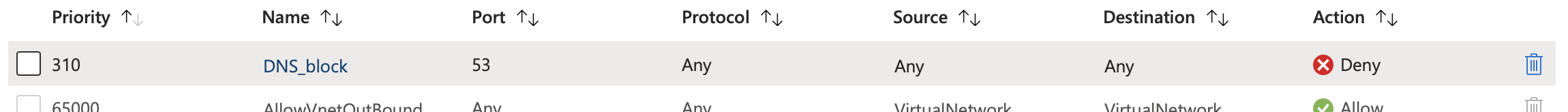
simon@lab-simon-mip-vm:~$ dig www.simonpainter.com +short @8.8.8.8
;; communications error to 8.8.8.8#53: timed out
;; communications error to 8.8.8.8#53: timed out
;; communications error to 8.8.8.8#53: timed out
; <<>> DiG 9.18.39-0ubuntu0.24.04.1-Ubuntu <<>> www.simonpainter.com +short @8.8.8.8
;; global options: +cmd
;; no servers could be reached
simon@lab-simon-mip-vm:~$ dig www.simonpainter.com +short @168.63.129.16
104.21.53.33
172.67.208.85
simon@lab-simon-mip-vm:~$
This has some serious implications for security because DNS data exfiltration is a common technique nowadays. If you are relying on an NSG to block DNS queries to external servers, you need to be aware that there is a specific service tag AzurePlatformDNS you can use to block DNS queries to the magic IP address.
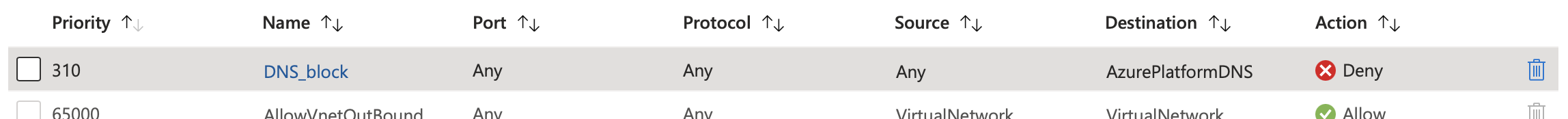
simon@lab-simon-mip-vm:~$ dig www.simonpainter.com +short @168.63.129.16
;; communications error to 168.63.129.16#53: timed out
;; communications error to 168.63.129.16#53: timed out
;; communications error to 168.63.129.16#53: timed out
; <<>> DiG 9.18.39-0ubuntu0.24.04.1-Ubuntu <<>> www.simonpainter.com +short @168.63.129.16
;; global options: +cmd
;; no servers could be reached
simon@lab-simon-mip-vm:~$ dig www.simonpainter.com +short @8.8.8.8
104.21.53.33
172.67.208.85
simon@lab-simon-mip-vm:~$
Load Balancer Health Probes
Another place you will find the magic IP is in your logs if you have an Azure Load Balancer (ALB) in front of your VM. The ALB uses the magic IP to perform health probes on the backend pool members. The default probe is a TCP probe on port 80, but you can change this to HTTP or HTTPS and specify a different port and path. The ALB will use the magic IP to send the probe requests, so you will see this IP address in your web server logs.
simon@lab-simon-mip-vm:~$ tail /var/log/apache2/access.log
168.63.129.16 - - [30/Sep/2025:21:06:07 +0000] "GET / HTTP/1.1" 200 10982 "-" "Load Balancer Agent"
168.63.129.16 - - [30/Sep/2025:21:06:22 +0000] "GET / HTTP/1.1" 200 10982 "-" "Load Balancer Agent"
168.63.129.16 - - [30/Sep/2025:21:06:37 +0000] "GET / HTTP/1.1" 200 10982 "-" "Load Balancer Agent"
simon@lab-simon-mip-vm:~$
You normally don't need to do anything special to allow these probes to reach your VM, as the ALB is a first party service and is allowed by default using the service tag AzureLoadBalancer.
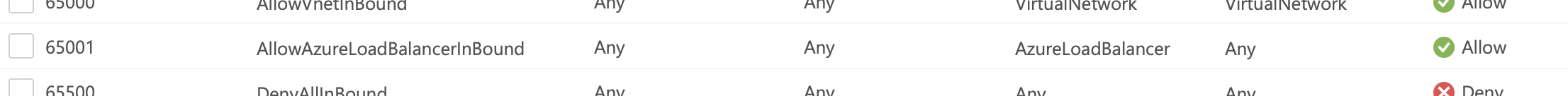
Azure VM Agent
Finally you will see communication to this IP address from the Azure VM Agent. The Azure VM Agent is a lightweight process that runs on the VM and is responsible for handling various tasks such as provisioning, extensions, and other management tasks. The agent communicates with the Azure fabric using the magic IP address. If you're persistent and look at the open connections on a Linux VM you will see a connection to 168.63.129.16 on port 32526.
simon@lab-simon-mip-vm:~$ sudo netstat -tupn
Active Internet connections (w/o servers)
Proto Recv-Q Send-Q Local Address Foreign Address State PID/Program name
tcp 0 446 10.0.0.4:43546 168.63.129.16:32526 ESTABLISHED 1632/python3
The Azure VM Agent for Linux is written in python and runs as a service called waagent. The source code is available on GitHub.
